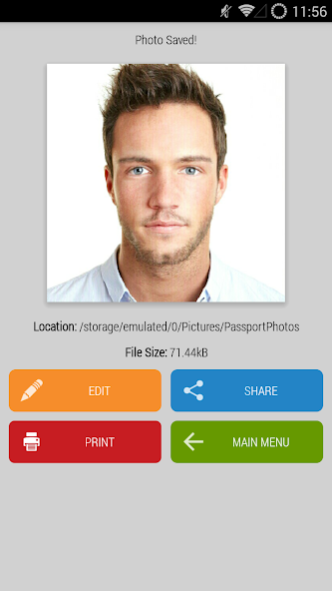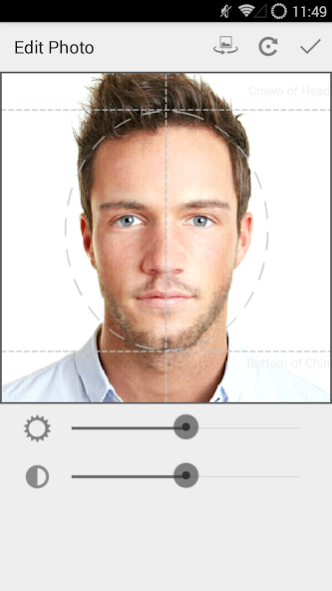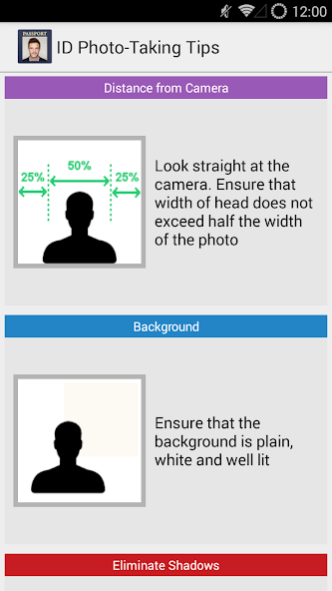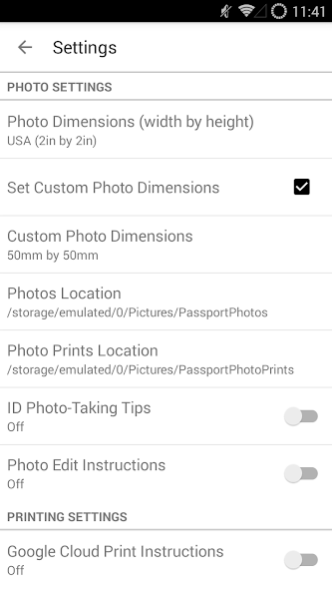Passport Photo ID Studio 1.1
Free Version
Publisher Description
Passport Photo ID Studio is a completely free ID photo maker app that enables you to create passport photos and any other ID photos in the comfort of your own home and without having to pay a single cent.
All you need is a white backdrop and ample lighting, and by simply following the in-app guidelines, you can begin making professional-looking passport photos and ID photos that will pass the standards set by government agencies worldwide.
Passport Photo ID Studio also allows you to print out the ID/Passport photos you have made, should you require physical hardcopies.
Full list of features include:
1) Create Passport or ID photos using the front or back facing camera
2) Create Passport or ID photos using an existing photo you have already taken previously
3) Pre-set photo sizes for over 100 countries worldwide
4) Export digital copies of various dimensions and compression quality to satisfy the different image size requirements of government agencies worldwide
5) On the printing page, photo positions will automatically be adjusted based on pre-selected photo sizes
6) Print directly from your phone (provided you have Google Cloud Print pre-configured)
7) Completely free of charge!
Download Passport Photo ID Studio now!
Passport Photo ID Studio is brought to you by Handy Apps
Connect with us on Facebook at: https://www.facebook.com/HandyAppsInc
Tips for taking a good ID or passport photo:
1) Look straight at the camera. Ensure that the width of head does not exceed half the width of the photo
2) Ensure that the background is plain, white and well lit
3) Try to eliminate shadows that are caused by overhead lighting
4) Minimize the distance between the person being photographed and the background to reduce shadows on the background
5) Include the person's upper body and have space above the head in the screen display of your camera
6) When using the front-facing camera, use both hands to hold your phone so that your shoulders will have equal distance from the camera
Full List of countries supported:
USA
Afghanistan
Albania
Algeria
Argentina
Australia
Austria
Azerbaijan
Bahamas
Bangladesh
Belarus
Belgium
Belize
Bolivia
Brazil
Bulgaria
Burundi
Cambodia
Cameroon
Canada
Chad
Chile
China
Colombia
Cuba
Czech Republic
Democratic Republic of the Congo
Denmark
Dominican Republic
Ecuador
Egypt
Ethiopia
Finland
France
Germany
Ghana
Greece
Guatemala
Haiti
Honduras
Hong Kong
Hungary
India
Indonesia
Iran
Iraq
Ireland
Israel
Italy
Ivory Coast
Jamaica
Japan
Kazakhstan
Kenya
Korea, Republic of
Lebanon
Madagascar
Malawi
Malaysia
Mali
Mexico
Morocco
Mozambique
Myanmar
Nepal
Netherlands
New Zealand
Niger
Nigeria
North Korea
Norway
Pakistan
Palestine
Peru
Philippines
Poland
Portugal
Republic of the Congo
Romania
Russia
Rwanda
Saudi Arabia
Senegal
Serbia
Singapore
Somalia
South Africa
Spain
Sri Lanka
Sudan
Sweden
Switzerland
Syria
Taiwan
Tanzania
Thailand
Tonga
Trinidad and Tobago
Turkey
Uganda
Ukraine
United Arab Emirates
United Kingdom
Uzbekistan
Venezuela
Vietnam
Zambia
Zimbabwe
About Passport Photo ID Studio
Passport Photo ID Studio is a free app for Android published in the Screen Capture list of apps, part of Graphic Apps.
The company that develops Passport Photo ID Studio is Handy Apps. The latest version released by its developer is 1.1. This app was rated by 2 users of our site and has an average rating of 4.5.
To install Passport Photo ID Studio on your Android device, just click the green Continue To App button above to start the installation process. The app is listed on our website since 2015-08-24 and was downloaded 119 times. We have already checked if the download link is safe, however for your own protection we recommend that you scan the downloaded app with your antivirus. Your antivirus may detect the Passport Photo ID Studio as malware as malware if the download link to com.handyapps.passportphoto is broken.
How to install Passport Photo ID Studio on your Android device:
- Click on the Continue To App button on our website. This will redirect you to Google Play.
- Once the Passport Photo ID Studio is shown in the Google Play listing of your Android device, you can start its download and installation. Tap on the Install button located below the search bar and to the right of the app icon.
- A pop-up window with the permissions required by Passport Photo ID Studio will be shown. Click on Accept to continue the process.
- Passport Photo ID Studio will be downloaded onto your device, displaying a progress. Once the download completes, the installation will start and you'll get a notification after the installation is finished.